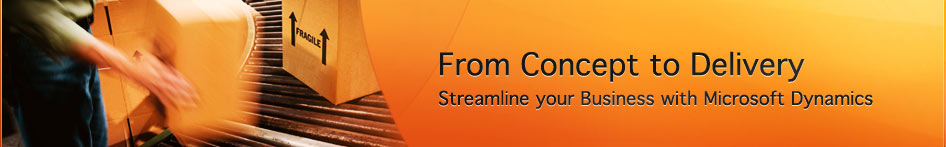Please join eSoftware Professionals as we present Recommended Year End Physical Inventory Processes for Ceres 1.x.
Webinar: Recommended Year End Physical Inventory Processes for Ceres 1.x
- Wednesday, June 8, 2011
- 10 am – 11:30 am Pacific
- 1 pm – 2:30 pm Eastern
During this class you will explore:
- The Physical inventory process in Ceres 1.x
By the end of class, attendees will become familiar with:
This class is recommended for inventory staff who are responsible for or are involved in the physical inventory process in Ceres 1.x.
Ready to sign up now? Fill out the Webinar Registration form below and we’ll save you a spot.
Find more classes on our training page to help you and your team improve your productivity, learn new features and functionality, or brush up on your Dynamics NAV skills.