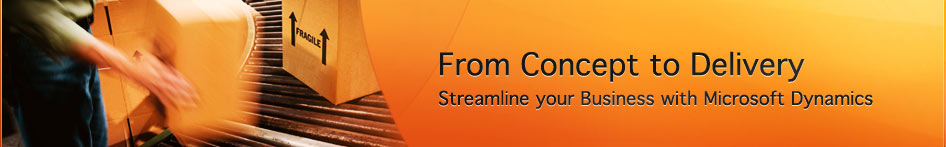Join eSoftware Professionals for the next Food & Beverage Industry Executive Briefing to learn how to improve inventory and forecasting accuracy.
- Use proven formulas to predict production demand
- Provide your vendors the tools they need to anticipate your future needs
- Forecast finished goods and create simulated production orders
- Roll-up usage history and demand including your replenishment path to get a view of your entire supply chain
- Work with your customers to create collaborative and accurate forecasting
You’ll learn how companies like yours have taken a scientific approach to forecasting and production planning. You’ll learn reasons why Food & Beverage companies misread consumer demand and why better predicting your inventory and production requirements can decrease your operating expenses, increase your customer satisfaction and increase your profitability.
When: Wednesday, August 24, 2011
Time: 10 AM Pacific (1 PM Eastern)
![]()
Register now to get your copy of the industry white paper:
“Innovative, Sustainable, and Responsive: How Food & Beverage Manufacturers Evolve for the New Economy.”