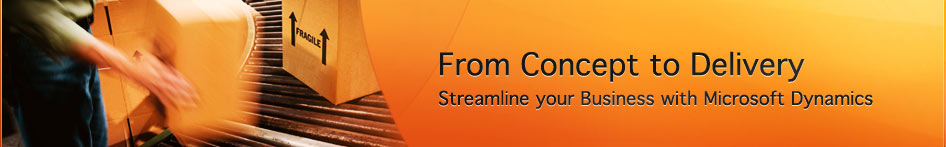Please join eSoftware Professionals as we present Creating Reports in NAV, Ceres and Navigator Webinar.
Webinar: Creating Reports in NAV, Ceres and Navigator
- Thursday, March 17, 2011, 10 am – 11:30 am Pacific
This is an in-depth class that will dig into:
- Determining what data is included in reports
- How to format reports and change existing report formats
- How to set and apply filters to reports
By the end of the class, attendees will understand:
- How to cross check the report data
- The impact changes of certain setup parameters have on how and where the data prints
- How to update and correct printed reports
This class is recommended for everyone who wants a better understanding of the components in the reporting functions and how to generate comparison data in NAV, Ceres and Navigator.
Ready to sign up now? Fill out the Webinar Registration form below and we’ll save you a spot.
Find more classes on our training page to help you and your team improve your productivity, learn new features and functionality, or brush up on your Dynamics NAV skills.
Webinar Cost:
- If you are currently signed up for a monthly Support Plan with eSoftware, the classes are available to you at no additional charge.
- If you are not enrolled in our support plan, there will be $75 charge per company/food bank.
- There is a 3 person maximum per company/food bank.