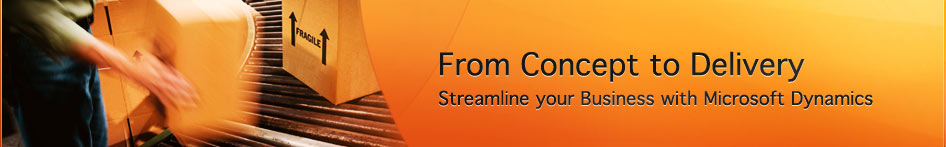Find out how companies like yours have increased grading accuracy, reduced time to market and improved their bottom line.
Register now for the Food & Beverage Industry Executive Briefing/Webinar: “Accurate Grading & Grower Contract Management.”
Webinar dates:
OR
In the webinar we’ll explore ways you can:
- Get the received product into inventory more quickly and accurately
- Get better visibility into what each grower was paid per load
- Have instant access to the grading analysis and quality information for each grower and each load
- Use automated grower management tools and reports to help you negotiate your next contracts
- With real-time access to what was received from whom and where it went–you can track and trace quality or recall issues back to a specific lot, load and grower in minutes
When you register for the briefing you’ll receive a copy of the industry white paper “Innovative, Sustainable, and Responsive: How Food & Beverage Manufacturers Evolve for the New Economy.”
We look forward to hosting you at the webinar.