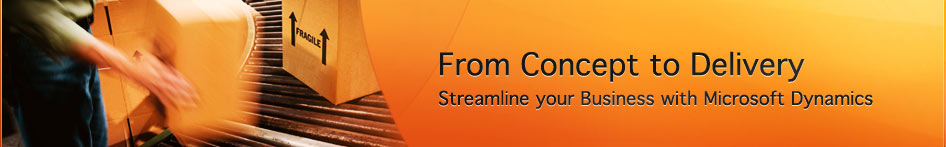Posted by Connie on November 23, 2010
Get quick shortcuts and suggestions to help you navigate in Microsoft NAV, Ceres and Navigator
Today’s Tip: Date Shortcuts
When you’re entering in today’s date remember you can use the shortcut “t” for today’s date rather than typing out the full date. The same is true for any day of the week. Want Monday’s date? Just type “m” in a date field and hit enter – the date will automatically get filled in for you. Here’s a quick list of the Date Shortcuts in Microsoft NAV, Ceres and Navigator.
Date Shortcuts
- T = Today’s date
- M = Monday’s date
- Tu = Tuesday’s date
- We = Wednesday’s date
- Th = Thursday’s date
- F = Friday’s date
- W = Today’s work date
You can also type in the day of the month, or the month and day and the system will fill in the rest. Type in 18 and the system will convert it to 11/18/10. If you want a different month, type in 1218 and you will get 12/18/10.
* Note: You don’t have to capitalize the shortcut. “Tu” or “tu”, “f” or “F” both capitalized or lowercase shortcuts work.
Want more tips like this one? Subscribe to our blog and get Tip Tuesday articles to help you keep all the Microsoft Dynamics NAV, Ceres and Navigator shortcuts at your fingertips.
Have a suggestion for a Tip Tuesday shortcut? Send your Microsoft Dynamics NAV shortcuts suggestions today!