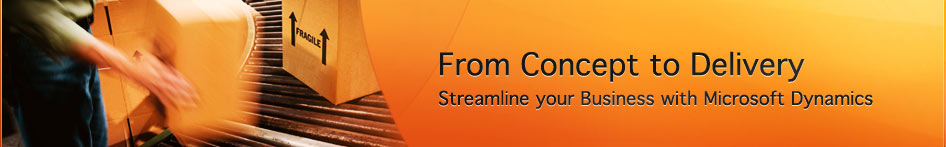Please join eSoftware Professionals as we present Fixed Assets for Ceres and NAV 2009.
Webinar: Fixed Assets for Ceres and NAV 2009
- Wednesday, December 18, 2013
- 10 am – 11:30 am Pacific (1 pm – 2:30 pm Eastern)
After attending this webinar, you will be familiar with
- Creating new fixed Assets
- Creating new books
- Reporting the fixed assets on financial statements
This class is recommended for accounting staff entering and reviewing fixed assets.
Ready to sign up now? Fill out the Webinar Registration form below and we’ll save you a spot.
Find more classes on our training page to help you and your team improve your productivity, learn new features and functionality, or brush up on your Dynamics NAV skills.