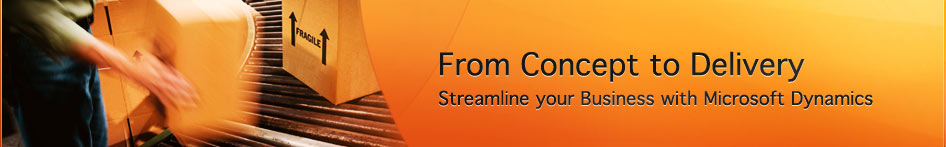In this webinar attendees will learn how to set up and trouble-shoot permissions in Ceres 2009.
Please join eSoftware Professionals as we present Setting Up and Trouble-Shooting Permissions.
Webinar: Setting Up and Trouble-Shooting Permissions in NAV 2009 and Ceres 2009
- Wednesday, May 21, 2014
- 10 am – 11:30 am Pacific
- 1 pm – 1:30 pm Eastern
By the end of the class, attendees will learn:
- How to set up, update, and trouble-shoot permissions
- How to add roles to a user’s login
- How to update existing roles
- How to create new roles
- How to trouble-shoot permission error messages
This class is ideal for IT staff members or other users who would like to learn more about permissions.
Ready to sign up now? Fill out the Webinar Registration form below and we’ll save you a spot.
Find more classes on our training page to help you and your team improve your productivity, learn new features and functionality, or brush up on your Dynamics NAV skills.