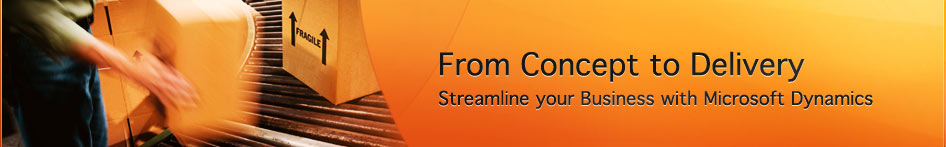Please join eSoftware Professionals as we present Customizing Role Centers in both NAV 2009 and Ceres 2009.
Webinar: Customizing Role Centers in Ceres and NAV 2009
- Wednesday, September 5, 2012
- 10 am – 11:30 am Pacific (1 pm – 2:30 pm Eastern)
During this class we will explore:
- Customizing the Navigation Pane
- Customizing your Workflow to Shorten Repetitive Processes and Improve Productivity

In this class you will learn:
- Customize navigation & customize pages
- Re-size columns
- Change what appears in the drop-down menus
- Add or remove FactBoxes
- Organizing items in the Quick Access pane
- Saving queries and filters
- Selecting columns in a list location
This class is recommended for everyone using Ceres 2009.
Ready to sign up now? Fill out the Webinar Registration form below and we’ll save you a spot.
Find more classes on our training page to help you and your team improve your productivity, learn new features and functionality, or brush up on your Dynamics NAV skills.