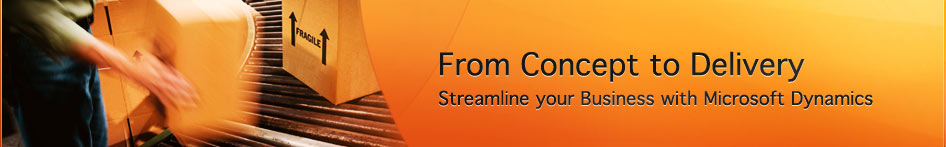Please join eSoftware Professionals as we present Financial Reporting for Ceres 4 and NAV 2013. This is an intermediate class for those in a finance role.
Webinar: Financial Reporting for Ceres 4 and NAV 2013
- Tuesday, December 9, 2014
- 10 am – 11:00am Pacific (1 pm – 2:00pm Eastern)
During this class you will get an overview of financial reporting including:
- business intelligence concepts
- Filtering and analysis pages related to the Chart of Accounts
- How to set up an Account Schedule
Ready to sign up now? Fill out the Webinar Registration form below and we’ll save you a spot.
Find more classes on our training page to help you and your team improve your productivity, learn new features and functionality, or brush up on your Dynamics NAV skills.