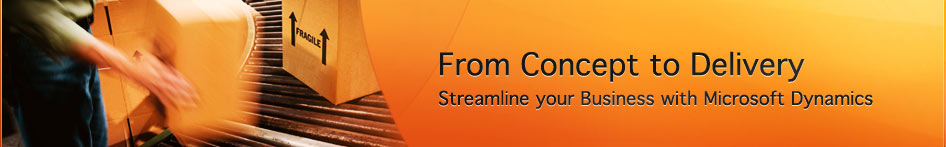There is a lot of buzz around the benefits of cloud computing these days, but for most people their understanding of cloud computing in the ERP and CRM world is at best, well, cloudy.
There is a lot of buzz around the benefits of cloud computing these days, but for most people their understanding of cloud computing in the ERP and CRM world is at best, well, cloudy.
Key factors to consider when making a choice between cloud computing and on-premise server solutions are initial cost, ongoing cost, IT staff, security, ramifications of downtime, and competitive advantage due to customizations.
Pros of Cloud Computing:
- A way to reduce initial costs and get in the game for large systems
- You don’t need your own server
- You don’t need your own IT staff
Cons of Cloud Computing:
- Dependent on internet connectivity – if internet is down, you are down
- Larger costs over the long term – similar to renting versus buying a car
- Harder or impossible to gain any advantage from customizations to the software because the customization model is generally not supported in cloud computing
- Bigger security risk as the data is stored with other companies’ data
Summary:
Cloud computing is great for smaller businesses with fewer resources that need out-of-the-box functionality and could still do things manually if the internet ever was down for a period of time. On-premise servers are great for larger businesses that use customized systems to gain market advantages beyond their competition, or for businesses with mission-critical applications that they cannot afford to be without for a period of time.
Ready to investigate more about how to solve your ERP challenges or customer relationship management requirements? Whether the solution is hosted on-premise or in the cloud, you can find more details to help you get a head start managing growth.