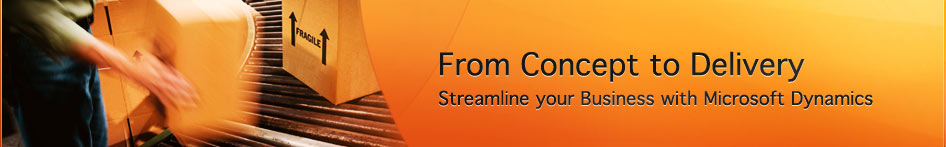After watching the “We are McNett” video, we are bigger fans of our customer McNett Corporation. At McNett you can get all the essential gear you need for adventure. Watch the video. Be inspired.
After watching the “We are McNett” video, we are bigger fans of our customer McNett Corporation. At McNett you can get all the essential gear you need for adventure. Watch the video. Be inspired.
If you’re into camping, hiking, diving, water sports, fishing, hunting or military gear, this is the company to know. Our customer, McNett is the maker of the most advanced repair, maintenance, care and water treatment products in the outdoor industry.