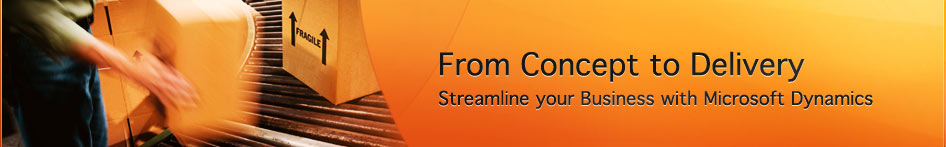As a result of the changes under CERES5.00.40 – Warehouse ADCS Barcode Processing procedure document has been updated. See the Inventory and Warehouse (version 5.0) section of the Ceres Procedure Documents.
David Collins on the ERP Ideas Blog
Warehouse ADCS Barcode Processing Document Updated –
Posted by David Collins on June 22, 2020
- Comments 0 Comments
- Categories Ceres Announcements
- Author David Collins
Default Report Copies Document Updated –
Posted by David Collins on June 22, 2020
As a result of the changes under CERES5.00.39 – Default Report Copies procedure document has been updated. See the Other (version 5.0) section of the Ceres Procedure Documents.
- Comments 0 Comments
- Categories Ceres Announcements
- Author David Collins
Ceres Updates 5.00.35 to 5.00.48 released –
Posted by David Collins on June 22, 2020
Ceres updates 5.00.35 to 5.00.48, that address various issues, were released on 06/12/20. Please see the “Ceres Updates” section of the Ceres page for details of each update.
- Comments 0 Comments
- Categories Ceres Announcements
- Author David Collins
Enhanced Grocery Rescue Excel Import Document Updated –
Posted by David Collins on April 3, 2020
As a result of the changes under CERES5.00.34 – Enhanced Grocery Rescue Excel Import procedure document has been updated. See the Agencies and Receivables section of the Ceres Procedure Documents.
- Comments 0 Comments
- Categories Ceres Announcements
- Author David Collins
Advanced Kitting Overview Document Updated –
Posted by David Collins on April 3, 2020
As a result of the changes under CERES5.00.34 – Advanced Kitting Overview procedure document has been updated. See the Agencies and Receivables section of the Ceres Procedure Documents.
- Comments 0 Comments
- Categories Ceres Announcements
- Author David Collins
Ceres Updates 5.00.17 to 5.00.34 released –
Posted by David Collins on April 3, 2020
Ceres updates 5.00.17 to 5.00.34, that address various issues, were released on 04/03/20. Please see the “Ceres Updates” section of the Ceres page for details of each update.
- Comments 0 Comments
- Categories Ceres Announcements
- Author David Collins
Ceres Updates 5.00.30 released –
Posted by David Collins on January 16, 2020
Ceres update 5.00.30, that addresses the indicated issue, was released on 01/16/20. Please see the “Ceres Updates” section of the Ceres page for details of each update.
- Comments 0 Comments
- Categories Ceres Announcements
- Author David Collins
Ceres Updates 5.00.25 to 5.00.28 released –
Posted by David Collins on January 13, 2020
Ceres updates 5.00.25 to 5.00.28, that address various issues, were released on 01/13/20. Please see the “Ceres Updates” section of the Ceres page for details of each update.
- Comments 0 Comments
- Categories Ceres Announcements
- Author David Collins
Hierarchy of Change
Posted by David Collins on January 5, 2012
 As Microsoft Dynamics NAV Developers we are aware that NAV is a highly customizable solution. While this is certainly an attractive attribute, it does imply a certain level of responsibility at the partner level. When we customize objects and/or code we are creating a de facto system behavior or functionality; a situation whereby events will play out in the business logic accordingly and without human interaction, input, or control. In many cases this is necessary and desired but it is important to consider that there may be alternative approaches.
As Microsoft Dynamics NAV Developers we are aware that NAV is a highly customizable solution. While this is certainly an attractive attribute, it does imply a certain level of responsibility at the partner level. When we customize objects and/or code we are creating a de facto system behavior or functionality; a situation whereby events will play out in the business logic accordingly and without human interaction, input, or control. In many cases this is necessary and desired but it is important to consider that there may be alternative approaches.
To add some context let’s first recognize that there are a few options when it comes to changing the behavior and user experience of NAV; Personalization, Configuration, and Customization. Listed in this order they represent the preferred approach or hierarchy when it comes to system change.
Read the full article…
- Comments 0 Comments
- Categories MS Dynamics Nav
- Author David Collins
Will our ERP system work with computers running Windows 7?
Posted by David Collins on December 7, 2010
Tip Tuesday: Microsoft Dynamics NAV Tip
If you have already asked yourself the question “Will our ERP system work with computers running Windows 7?”, then you’re probably ready for the next question:
What steps do I need to make before I add Windows 7 computers to the network?
As you know, Windows 7 is now the only operating system available for new laptops and computers. Most Dynamics NAV systems will need an upgrade to support Windows 7. To make them compatible, you’ll want to work with your Dynamics NAV partner at eSoftware to upgrade your system. Not to worry, our Dynamics NAV experts have created an Executable Upgrade that will help make it a smooth transition to Windows 7 support.
Here are the steps you’ll need to take for the upgrade.
- Planning for the Upgrade
- Verify your NAV version and licensing.
You will need NAV 4.0.3.6 or higher to support Windows 7.
Note: The NAV executable version you can upgrade to will depend upon your database version and other add-ons. - Create a list of the upgrade components on your system for example: Clients, NAS, Database Server, AE, Jet Reports, etc. (Work with your Dynamics NAV partner if needed)
- Verify the status of your support plan.
You need a current support plan for upgrades. - Determine whether you will need to make any other adjustments including:
– Halting the sync server prior to the upgrade
– Is the existing server being upgraded?
– Notify aidmatrix
– NAV Licensing, etc.
- Verify your NAV version and licensing.
- Test Environment Upgrade
Depending upon the hardware components you are upgrading, your test environment may include a new server or it may simply be one or more client machines. The hardware components you are upgrading will determine whether the test environment can be configured within your network or whether it must be configured internally by eSoftware.- Prepare a recent Backup from your Production Server
- Obtain the new NAV executable version from eSoftware.
– Restore to new executable version onto test environment (or restore to current executable version and reopen in a new version to convert) - Test select process and verify database stability
- Create a Backup from the new executable version
- Production Environment Upgrade
- Suspend any systems you identified in step 1.c.
- Install new executable files in production environment including client computers, server and all items identified in step 1.a.
- Upgrade the executables by restoring to the new executable version (or restore to current executable version and reopen in new version to convert)
- Test select process and verify database stability
- Restart any systems previously put on hold
We’ll be ready to assist when you’re ready to add new computers running Windows 7 to your Microsoft Dynamics NAV system. Contact your eSoftware Partner today at support@esopro.com.
Note: Microsoft Dynamics NAV is a 32 bit application. 64 bit Windows operation systems support both 32 bit and 64 bit applications. 32 bit applications are supported on 64 bit operating systems via the Windows on Windows (WOW) 32 bit compatibility mode.
- Comments 0 Comments
- Categories MS Dynamics Nav
- Author David Collins