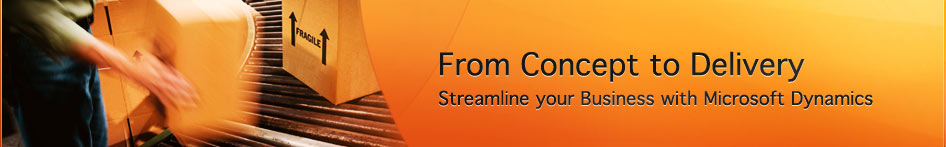I recently read an article by H. Mackay titled Quality Is Not a Thing, It’s a Way where he illustrated the importance of quality and quality control (QC) systems. Mackay reminds us that the only goal worth attaining in your quality control system is 100%. The following research from Insight Syncrude Canada Ltd. shows us why trying to achieve 99.9% quality can mean failure. At 99.9% quality these things could happen:
I recently read an article by H. Mackay titled Quality Is Not a Thing, It’s a Way where he illustrated the importance of quality and quality control (QC) systems. Mackay reminds us that the only goal worth attaining in your quality control system is 100%. The following research from Insight Syncrude Canada Ltd. shows us why trying to achieve 99.9% quality can mean failure. At 99.9% quality these things could happen:
- Two flights per day at O’Hare would be unsafe
- 12 babies would be given to the wrong parents each day
- 107 incorrect medical procedures would be performed each day
- 18,322 pieces of mail would be mishandled in the next hour
- 20,000 incorrect drug prescriptions would be written in the next year
- 880,000 credit cards in circulation would have incorrect cardholder information in their magnetic strips
In the food & beverage industry quality is not only one of the important factor to success, I’d say it is the most important factor. In the age of increasing food recall incidents, growing government regulation, and difficult economic times it is critical to have the right quality system in place. Food Processors need to ensure they can effectively track each ingredient from the moment it enters the facility, at each processing step, during storage and transportation, all the way through to the final product sale and delivery. The quality management and regulatory compliance program needs to enable companies in the food industry to perform a mock recall within four hours. It’s not to say we won’t have food recalls. As a food industry executive reminded me,
“when you run food, you’ll have recalls, it’s just a fact of the business.”
The important focus here is that we aim for 100% quality and we install the systems we need to quickly and effectively respond n the event it happens. The companies who are nimble enough to survive food recalls, economic downturns, and other business challenges will be those with fail-safe quality systems and comprehensive enterprise resource planning solutions in place. These systems shorten the time between problem identification and solution. Effective QC Systems and ERP Solutions enable companies to track product, make critical decisions, and implement solutions all in minutes – not days.
I’ll leave you with one final quote from H. Mackay, Mackay’s Moral on quality:
The difference between failure and success is the difference between doing a thing nearly right and doing it exactly right.